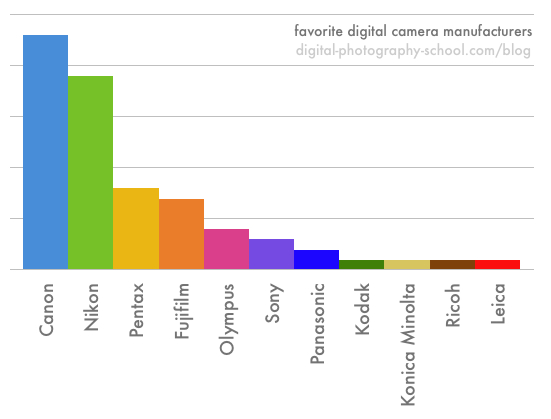| Camera Type | Stylish Compact |
| KEY FEATURES | . |
| Camera Effective Pixels | 8.1 Megapixels |
| Optical Image Stabilizer | MEGA O.I.S. (Mode 1 / Mode 2 ) |
| Optical Zoom | 3.6x |
| Image Sensor | 1/2.5", 8.32 Total Megapixels CCD, Primary Color Filter |
| Extra Optical Zoom | 4:3 Aspect Ratio: 4.6x for 5 Mega, 5.7x for 3 Mega, 2 Mega, 0.3 Mega
3:2 Aspect Ratio: 4.6x for 4.5 Mega, 5.7x for 2.5 Mega
16:9 Aspect Ratio: 4.6x for 4.5 Mega, 5.7x for 2 Mega |
| Digital Zoom 1 | 4x (Max. 14.3x combined with Optical Zoom without Extra Optical Zoom)
(Max. 22.7x combined with Extra Optical Zoom) |
| Focal Length | f=4.6-16.4mm (35mm equiv: 28-100mm) |
| Lens | Leica DC Vario-Elmarit Lens |
| Lens Construction | 7 Elements in 6 Groups (5 Aspherical Lenses/6 Aspherical Surfaces) |
| Aperture Range | Wide: F2.8/F8.0 (2 steps)
Tele: F5.6/F16.0 (2 steps) |
| PERFORMANCE FEATURES | . |
| Conversion Lens Compatibility | No |
| Focusing Area | Normal: 50cm - infinity
Macro/Intelligent AUTO/Motion Picture/Clipboard: Wide 5cm/Tele 30cm - infinity |
| AF Metering | Face/1-point/1-point high speed/3-point high speed/5-point/Spot |
| Focus | Auto Focus System, Normal/Macro (Dial) |
| AF/AE Lock | No |
| AF Assist Lamp | Yes |
| ISO Sensitivity | Auto / 100 / 200 / 400 / 800 / 1250 / 1600 (High Sensitivity Mode: Auto(1600-6400) |
| White Balance | Auto / Daylight / Cloudy / Shade / Halogen / White Set / White Balance Adjustment (+10steps, except for auto set) (Selectable at Portrait, Soft Skin, Self-Portrait, Sports, Baby, Pet, High Sensitivity, and Highspeed Burst mode) |
| Exposure | Program AE |
| Exposure Compensation | 1/3 EV Step, ± 2 EV |
| Backlight Compensation | Yes (at Intelligent AUTO mode) |
| Auto Bracketing (AE) | +/- 1/3 EV ~ 1EV step, 3 frames |
| Light Metering | Intelligent Multiple |
| Shooting Mode (Mode Dial) | Dial: Normal Picture, Macro, Motion Picture, Playback, Print, Intelligent AUTO, Clipboard |
| Scene Modes | SCN (Portrait, Soft Skin, Scenery, Sports, Night Portrait, Night Scenery, Self-Portrait, Food, Party, Candle Light, Fireworks, Starry Sky, Beach, Aerial Photo, Snow, High Sensitivity, Baby 1&2, Underwater, Sunset, Pet, Hi-Speed Burst) |
| Advanced Scene Mode | No |
| Shutter Speed/Shutter System | 8 - 1/2,000 sec.
Starry Sky Mode: 15, 30, 60 sec. |
| Self Timer | 10 seconds / 2 seconds |
| Auto Review | 1 sec/3 sec/zoom |
| Review | 1x/4x/8x |
| Picture Adjustment | No |
| Color Effect Mode | No |
| Color Mode | Standard/Vivid/Cool/Warm/Natural/Black & White/Sepia |
| Recording Format | Still Image: JPEG (design rule for camera file system, based on Exif 2.21 standard), DPOF Corresponding
Image with audio: JPEG (design rule for camera file system, based on Exif 2.21 standard)+ QuickTime
Motion Picture: QuickTime Motion JPEG |
| Image Quality | Fine/Standard |
| Motion Image (Quick Time Motion JPEG) | 4:3 Aspect Ratio: 640 x 480 pixels, 320 x 240 pixels 30 fps, 10 fps
16:9 Aspect Ratio: 848 x 480 pixels 30 fps, 10 fps |
| RECORDING IMAGE SIZE (Pixels) | . |
| 4:3 Aspect Ratio (Still Image) | 3264 x 2448
2560 x 1920
2048 x 1536
1600 x 1200
640 x 480 |
| 3:2 Aspect Ratio (Still Image) | 3264 x 2176
2560 x 1712
2048 x 1360 |
| 16:9 Aspect Ratio (Still Image) | 3264 x 1840
2560 x 1440
1920 x 1080 |
| Motion Image (4:3 Aspect Ratio) | 640 x 480, 320 x 240
30 fps, 10fps |
| Motion Image (16:9 Aspect Ratio) | 848 x 480 pixels - 30 fps, 10 fps |
| CONVENIENCE FEATURES | . |
| Burst Shooting Mode | Full-Resolution Image, 3 frames/sec Max. 7 images (Standard Mode), Max 4 images (Fine Mode) High-speed Burst Mode: approx. 7 frames/sec (recorded in 2M for 4:3, 2.5M for 3:2, 2M for 16:9) |
| Unlimited Consecutive Shooting 2 | Yes |
| Easy Zoom/Zoom Resume/Motion Zoom | No |
| Still Image Recording with Audio | 5 seconds |
| Audio Dubbing | Maximum of 10 Seconds |
| Real-time Histograms | Yes |
| Composition Guide Lines | Yes (2 patterns) |
| Built-in Memory | approx. 27MB |
| Scene Mode Help Screen | Yes |
| Auto Angle Detection | Yes |
| Flip Animation | No |
| Travel Date/World Time | Yes/Yes |
| Title Edit | Yes |
| Text Stamp/Date Stamp | Yes/Yes |
| STANDARD FEATURES | . |
| Built-in Flash Type/Mode | Auto, Auto/Red-eye Reduction, Forced On, Slow Sync./Red-eye Reduction, Forced Off
0.6-6.3m (Wide/ISO Auto), 0.3-3.1m (Tele/ISO Auto) |
| External Flash | No |
| Viewfinder | No |
| LCD Monitor | 2.5" Diagonal Polycrystalline TFT LCD Display (207k pixels)
Field of view: approx. 100%
Auto Power LCD mode, Power LCD Mode, High Angle Mode |
| Playback Mode | 9, 25-thumbnail display, Calendar display, Zoomed playback (16x max), Image rotation, Category Playback, Slide Show, Favorite Pictures, Create Still Pictures, Resizing, Trimming, Protection, Aspect Conversion, DPOF Print Setting |
| OSD Language | English, German, French, Spanish, Italian, Japanese |
| Recording Media | Built-in Memory
SD Memory Card
SDHC Memory Card
MultiMediaCard |
| Microphone | Yes |
| Speaker | Yes |
| Interface | DC Input, A/V Output (NTSC/PAL), USB |
| Direct Print | PictBridge |
| Color | Black |
| Power Supply | Lithium-ion Battery Pack (3.6V, 1000 mAh)(Included)
AC Adaptor (Input: 110-240V AC)(Optional) |
| Battery Life 3 | Up to 280 pictures(CIPA Standard) |
| ACCESSORIES | . |
| Included Software | ArcSoft® MediaImpression™, ArcSoft® Panorama Maker™, USB Driver, Lumix® Simple Viewer, Photo Fun Studio |
| Standard Accessories | Battery Charger, Battery Pack, Battery Carrying Case, AC, AV & USB Cables, Strap, CD-ROM |
| Dimensions (H x W x D) | 2.04'' x 3.74'' x .87'' |
| Weight | .29 lbs |
 I am switching from T-Mobile to AT&T Wireless. As a result my T-Mobile MDA will no longer work. Of course, I am fully aware that it is possible to "upgrade" the firmware, essentially unlocking this phone. Still, with so many options available from ATT&T, why not get a cheap and comparable phone from them and then decide if it is worth trying to unlock the old one?
I am switching from T-Mobile to AT&T Wireless. As a result my T-Mobile MDA will no longer work. Of course, I am fully aware that it is possible to "upgrade" the firmware, essentially unlocking this phone. Still, with so many options available from ATT&T, why not get a cheap and comparable phone from them and then decide if it is worth trying to unlock the old one?